| Characteristic | N = 2001 |
|---|---|
| Chemotherapy Treatment | |
| Drug A | 98 (49%) |
| Drug B | 102 (51%) |
| Age | 47 (38, 57) |
| Unknown | 11 |
| Marker Level (ng/mL) | 0.64 (0.22, 1.39) |
| Unknown | 10 |
| T Stage | |
| T1 | 53 (27%) |
| T2 | 54 (27%) |
| T3 | 43 (22%) |
| T4 | 50 (25%) |
| Grade | |
| I | 68 (34%) |
| II | 68 (34%) |
| III | 64 (32%) |
| Tumor Response | 61 (32%) |
| Unknown | 7 |
| Patient Died | 112 (56%) |
| Months to Death/Censor | 22.4 (16.0, 24.0) |
| 1 n (%); Median (IQR) | |
Day Four:
Summary tables
~50 min
Overview
Questions
- What are summary tables, and how are they used in data analysis?
- How does gtsummary facilitate the presentation of descriptive statistics?
- How can one create cross-tables using gtsummary?
- How can one create tables for univariable models using gtsummary?
- How does one merge (horizontally) and stack (vertically) tables using gtsummary?
Lesson Objectives
To be able to
- Generate summary tables using gtsummary (using the
tbl_summary()function) - Customize summary tables using gtsummary (using the basic extended functions, such as
add_*, andbold_*) - Create cross-tables (tables showing relationships between variables) using gtsummary (using the
tbl_cross()function) - Merge and stack summary tables using gtsummary in R (using the
tbl_merge()andtbl_stack()functions) - Create and interpret tables summarizing univariable model results
- Merge (h) and stuck (v) multiple tables to compare or combine data
Summary tables
What are summary tables?
- A way to present descriptive statistics and results of statistical models in a tabular format.
As for ggplot for graphs, gtsummary is a package that facilitates the creation of summary tables in R. It is based on the gt package, which is a “grammar of tables” and it follows the same philosophy of ggplot2.
Descriptive statistic - summarize data
tbl_summary() - base function
- The
tbl_summary()function is used to summarize data in a table format. - It calculates descriptive statistics for continuous, categorical, and dichotomous variables in R, and presents the results in a beautiful, customizable summary table ready for publication (or presentation).
- It adopts the tidyverse syntax to summarize data:
- it uses the pipe operator
|>to chain functions together - it uses the same selectors to select variables as the
dplyr::select()function, e.g.,starts_with(),ends_with(),contains(),matches(),everything(), etc.
- it uses the pipe operator
tbl_summary() - Main arguments
-
data- the data frame to summarize (which can be piped in) -
include- the variables to include in the table, i.e., the “variable” column of the table -
by- the variable(s) to stratify the table by, i.e., the variable(s) that define the summary columns of the table. Summary statistics will be calculated separately for each level of the by variable (e.g. by =trt).
Tip
if
includeis not specified, all variables in the data frame will be included in the tableif
byis not specified, the table will not be stratified, and summary statistics will be calculated for all variables in the data frame
tbl_summary() - base [side-by-side]
Tip
- use no arguments to summarize all variables in the data frame
tbl_summary() - strata [side-by-side]
Tip
- use the
byargument to stratify the table by a variable
| Characteristic | Drug A, N = 981 | Drug B, N = 1021 |
|---|---|---|
| Age | 46 (37, 59) | 48 (39, 56) |
| Unknown | 7 | 4 |
| Marker Level (ng/mL) | 0.84 (0.24, 1.57) | 0.52 (0.19, 1.20) |
| Unknown | 6 | 4 |
| T Stage | ||
| T1 | 28 (29%) | 25 (25%) |
| T2 | 25 (26%) | 29 (28%) |
| T3 | 22 (22%) | 21 (21%) |
| T4 | 23 (23%) | 27 (26%) |
| Grade | ||
| I | 35 (36%) | 33 (32%) |
| II | 32 (33%) | 36 (35%) |
| III | 31 (32%) | 33 (32%) |
| Tumor Response | 28 (29%) | 33 (34%) |
| Unknown | 3 | 4 |
| Patient Died | 52 (53%) | 60 (59%) |
| Months to Death/Censor | 23.5 (17.4, 24.0) | 21.2 (14.6, 24.0) |
| 1 Median (IQR); n (%) | ||
tbl_summary() - variables I [side-by-side]
Tip
- to select variable of interest, we can pipe in a
select()function, or…
| Characteristic | Drug A, N = 981 | Drug B, N = 1021 |
|---|---|---|
| Age | 46 (37, 59) | 48 (39, 56) |
| Unknown | 7 | 4 |
| Grade | ||
| I | 35 (36%) | 33 (32%) |
| II | 32 (33%) | 36 (35%) |
| III | 31 (32%) | 33 (32%) |
| Tumor Response | 28 (29%) | 33 (34%) |
| Unknown | 3 | 4 |
| 1 Median (IQR); n (%) | ||
tbl_summary() - variables II [side-by-side]
Tip
- use the
includeargument to select variables of interest
Important
- Detects variable types of input data and calculates proper descriptive statistics
- Variables coded as 0/1, TRUE/FALSE, and Yes/No are presented dichotomously
- Recognizes NA values as “missing” and lists them as unknown
- Label attributes automatically printed
- Variable levels indented and footnotes added
| Characteristic | Drug A, N = 981 | Drug B, N = 1021 |
|---|---|---|
| Age | 46 (37, 59) | 48 (39, 56) |
| Unknown | 7 | 4 |
| Grade | ||
| I | 35 (36%) | 33 (32%) |
| II | 32 (33%) | 36 (35%) |
| III | 31 (32%) | 33 (32%) |
| Tumor Response | 28 (29%) | 33 (34%) |
| Unknown | 3 | 4 |
| 1 Median (IQR); n (%) | ||
tbl_summary() - types [side-by-side]
Tip
- use the
typeargument to specify the variable types, e.g., to change the default behavior for dichotomous variables to be treated as standard categorical (i.e., showing each level on a separate row)
Important
- Syntax is
variable ~ "type"
| Characteristic | Drug A, N = 981 | Drug B, N = 1021 |
|---|---|---|
| Age | 46 (37, 59) | 48 (39, 56) |
| Unknown | 7 | 4 |
| Grade | ||
| I | 35 (36%) | 33 (32%) |
| II | 32 (33%) | 36 (35%) |
| III | 31 (32%) | 33 (32%) |
| Tumor Response | ||
| 0 | 67 (71%) | 65 (66%) |
| 1 | 28 (29%) | 33 (34%) |
| Unknown | 3 | 4 |
| 1 Median (IQR); n (%) | ||
Important
- Detects variable types of input data and calculates proper descriptive statistics
- Variables coded as 0/1, TRUE/FALSE, and Yes/No are presented dichotomously
- Recognizes NA values as “missing” and lists them as unknown
- Label attributes automatically printed
- Variable levels indented and footnotes added
tbl_summary() - percent [side-by-side]
Tip
- use the
percentargument to calculate percentages within strata:-
percent = "column"calculates percentages within columns -
percent = "row"calculates percentages within rows -
percent = "cell"calculates percentages within the overall variable’s cells
-
| Characteristic | Drug A, N = 981 | Drug B, N = 1021 |
|---|---|---|
| Age | 46 (37, 59) | 48 (39, 56) |
| Unknown | 7 | 4 |
| Grade | ||
| I | 35 (51%) | 33 (49%) |
| II | 32 (47%) | 36 (53%) |
| III | 31 (48%) | 33 (52%) |
| Tumor Response | ||
| 0 | 67 (51%) | 65 (49%) |
| 1 | 28 (46%) | 33 (54%) |
| Unknown | 3 | 4 |
| 1 Median (IQR); n (%) | ||
tbl_summary() - labels [side-by-side]
Tip
- use the
labelargument to change the variable labels
| Characteristic | Drug A, N = 981 | Drug B, N = 1021 |
|---|---|---|
| Age (years) | 46 (37, 59) | 48 (39, 56) |
| Unknown | 7 | 4 |
| Grade | ||
| I | 35 (51%) | 33 (49%) |
| II | 32 (47%) | 36 (53%) |
| III | 31 (48%) | 33 (52%) |
| Response | ||
| 0 | 67 (51%) | 65 (49%) |
| 1 | 28 (46%) | 33 (54%) |
| Unknown | 3 | 4 |
| 1 Median (IQR); n (%) | ||
tbl_summary() - digits [side-by-side]
Tip
- use the
digitsargument to change the number of digits shown for continuous variables
Important
- Syntax is
variable ~ digits
| Characteristic | Drug A, N = 981 | Drug B, N = 1021 |
|---|---|---|
| Age (years) | 46.00 (37.00, 59.00) | 48.00 (39.00, 56.00) |
| Unknown | 7 | 4 |
| Grade | ||
| I | 35 (51%) | 33 (49%) |
| II | 32 (47%) | 36 (53%) |
| III | 31 (48%) | 33 (52%) |
| Response | ||
| 0 | 67 (51%) | 65 (49%) |
| 1 | 28 (46%) | 33 (54%) |
| Unknown | 3 | 4 |
| 1 Median (IQR); n (%) | ||
tbl_summary() - statistics [side-by-side]
library(tidyverse)
library(gtsummary)
tbl <- trial |>
tbl_summary(
by = trt,
include = c(trt, age, grade, response),
type = list(
response ~ "categorical"
),
label = list(
age ~ "Age (years)",
grade ~ "Grade",
response ~ "Response"
),
percent = "row",
digits = list(
age ~ 2
),
statistic = list( #<<
all_continuous() ~ "{mean} ({sd})", #<<
response ~ "{n} ({p}%)" #<<
) #<<
)
tblTip
- use the
statisticargument to change the summary statistics
Important
- Syntax is list(
variable ~ "statistic")
| Characteristic | Drug A, N = 981 | Drug B, N = 1021 |
|---|---|---|
| Age (years) | 47.01 (14.71) | 47.45 (14.01) |
| Unknown | 7 | 4 |
| Grade | ||
| I | 35 (51%) | 33 (49%) |
| II | 32 (47%) | 36 (53%) |
| III | 31 (48%) | 33 (52%) |
| Response | ||
| 0 | 67 (51%) | 65 (49%) |
| 1 | 28 (46%) | 33 (54%) |
| Unknown | 3 | 4 |
| 1 Mean (SD); n (%) | ||
Statisitcs overview
For categorical variables the following statistics are available to display.
-
{n}: frequency -
{N}: denominator, or cohort size -
{p}: formatted percentage
For continuous variables the following statistics are available to display.
-
{median}: median -
{mean}: mean -
{sd}: standard deviation -
{var}: variance -
{min}: minimum -
{max}: maximum -
{sum}: sum -
{p##}: any integer percentile, where ## is an integer from 0 to 100 -
{foo}: any function of the form foo(x) is accepted where x is a numeric vector
For both categorical and continuous variables, statistics on the number of missing and non-missing observations and their proportions are available to display.
-
{N_obs}: total number of observations -
{N_miss}: number of missing observations -
{N_nonmiss}: number of non-missing observations -
{p_miss}: percentage of observations missing -
{p_nonmiss}: percentage of observations not missing
tbl_summary() - adders [side-by-side]
library(tidyverse)
library(gtsummary)
tbl <- trial |>
tbl_summary(
by = trt,
include = c(trt, age, grade, response),
label = list(
age ~ "Age (years)",
grade ~ "Grade",
response ~ "Response"
),
type = list(
response ~ "categorical"
),
percent = "row",
digits = list(
age ~ 2
),
statistic = list(
all_continuous() ~ "{mean} ({sd})",
response ~ "{n} ({p}%)"
)
) |>
add_n() |>
add_overall() |>
add_p()
tblTip
- use the
add_*functions to add summary statistics to the table
| Characteristic | N | Overall, N = 2001 | Drug A, N = 981 | Drug B, N = 1021 | p-value2 |
|---|---|---|---|---|---|
| Age (years) | 189 | 47.24 (14.31) | 47.01 (14.71) | 47.45 (14.01) | 0.7 |
| Unknown | 11 | 7 | 4 | ||
| Grade | 200 | 0.9 | |||
| I | 68 (100%) | 35 (51%) | 33 (49%) | ||
| II | 68 (100%) | 32 (47%) | 36 (53%) | ||
| III | 64 (100%) | 31 (48%) | 33 (52%) | ||
| Response | 193 | 0.5 | |||
| 0 | 132 (100%) | 67 (51%) | 65 (49%) | ||
| 1 | 61 (100%) | 28 (46%) | 33 (54%) | ||
| Unknown | 7 | 3 | 4 | ||
| 1 Mean (SD); n (%) | |||||
| 2 Wilcoxon rank sum test; Pearson’s Chi-squared test | |||||
tbl_summary() - stylers [side-by-side]
library(tidyverse)
library(gtsummary)
tbl <- trial |>
tbl_summary(
by = trt,
include = c(trt, age, grade, response),
label = list(
age ~ "Age (years)",
grade ~ "Grade",
response ~ "Response"
),
type = list(
response ~ "categorical"
),
percent = "row",
digits = list(
age ~ 2
),
statistic = list(
all_continuous() ~ "{mean} ({sd})",
response ~ "{n} ({p}%)"
)
) |>
add_n() |>
add_overall() |>
add_p() |>
bold_p(t = 0.6) |>
bold_levels() |>
bold_labels() |>
italicize_levels() |>
italicize_labels()
tblTip
- use the
bold_*anditalicize_*functions to customize the table
Important
-
bold_pbolds p-values less than a specified threshold
| Characteristic | N | Overall, N = 2001 | Drug A, N = 981 | Drug B, N = 1021 | p-value2 |
|---|---|---|---|---|---|
| Age (years) | 189 | 47.24 (14.31) | 47.01 (14.71) | 47.45 (14.01) | 0.7 |
| Unknown | 11 | 7 | 4 | ||
| Grade | 200 | 0.9 | |||
| I | 68 (100%) | 35 (51%) | 33 (49%) | ||
| II | 68 (100%) | 32 (47%) | 36 (53%) | ||
| III | 64 (100%) | 31 (48%) | 33 (52%) | ||
| Response | 193 | 0.5 | |||
| 0 | 132 (100%) | 67 (51%) | 65 (49%) | ||
| 1 | 61 (100%) | 28 (46%) | 33 (54%) | ||
| Unknown | 7 | 3 | 4 | ||
| 1 Mean (SD); n (%) | |||||
| 2 Wilcoxon rank sum test; Pearson’s Chi-squared test | |||||
Your turn (main: C; bk1: A; bk2: B)
Your turn
Connect to our pad (https://bit.ly/ubep-rws-pad-ed3)
Connect to the Day-3 project in RStudio cloud (https://bit.ly/ubep-rws-rstudio)
Under the section
3.3. Ex20 Ex21, answer to the questions with an x next to the correct answer.Open the script
14-tbl_summary.R, and follow the instruction step by step.
25:00
Important
-
includeselects the variables to include in the table -
bystratifies the table by a variable - you can use tidyverse selectors to select variables to include in the table, i.e., as the
includeargument oftbl_summary
My turn
YOU: Connect to our pad (https://bit.ly/ubep-rws-pad-ed3) and write there questions & doubts (and if I am too slow or too fast)
ME: Connect to the Day-3 project in RStudio cloud (https://bit.ly/ubep-rws-rstudio): script 17-gtsummary.R
Cross-tables - summarize relationships
tbl_cross()
- The
tbl_cross()function is used to summarize relationships between variables in a table format.
tbl_cross()
- The
tbl_cross()function is used to summarize relationships between variables in a table format.
| Grade | Total | p-value1 | |||
|---|---|---|---|---|---|
| I | II | III | |||
| Chemotherapy Treatment | 0.9 | ||||
| Drug A | 35 (36%) | 32 (33%) | 31 (32%) | 98 (100%) | |
| Drug B | 33 (32%) | 36 (35%) | 33 (32%) | 102 (100%) | |
| Total | 68 (34%) | 68 (34%) | 64 (32%) | 200 (100%) | |
| 1 Pearson’s Chi-squared test | |||||
Tip
-
tbl_crosscan use the same arguments, adders, and stylers astbl_summary.
gtsave [side-by-side]
- The
gtsave()function is used to save gtsummary tables as images or HTML files.
Tip
-
gtsavecan save tables as HTML, PNG, JPG, DOCX, RTF, TEX, or PDF files; just set the file extension in the filename argument accordingly.
Your turn (main: A; bk1: B; bk2: C)
Your turn
Connect to our pad (https://bit.ly/ubep-rws-pad-ed3)
Connect to the Day-3 project in RStudio cloud (https://bit.ly/ubep-rws-rstudio)
Under the section
3.3. Ex 22, answer to the questions with an x next to the correct answer.Open the script
15-tbl_cross.R, and follow the instruction step by step.
20:00
Important
tbl_crossaccept a data frame and two of its variables names as input.gt::gtsave(as_gt(<tbl>), here("path/to/file.<ext>"))saves tableas HTML, PNG, JPG, DOCX, RTF, TEX, or PDF files (depending on the extension ).
My turn
YOU: Connect to our pad (https://bit.ly/ubep-rws-pad-ed3) and write there questions & doubts (and if I am too slow or too fast)
ME: Connect to the Day-3 project in RStudio cloud (https://bit.ly/ubep-rws-rstudio): script 17-gtsummary.R
Break
10:00
Tables for univariable models - multiple regression at once [optional]
tbl_uvregression() - base [optional]
- The
tbl_uvregression()function is used to summarize the results of multiple (one for each covariate included) univariable models at once.
| Characteristic | N | log(OR)1 | 95% CI1 | p-value |
|---|---|---|---|---|
| Age | 183 | 0.02 | 0.00, 0.04 | 0.10 |
| Grade | 193 | |||
| I | — | — | ||
| II | -0.06 | -0.81, 0.69 | 0.9 | |
| III | 0.09 | -0.65, 0.83 | 0.8 | |
| 1 OR = Odds Ratio, CI = Confidence Interval | ||||
models function and arguments are specified within the
tbl_uvregression()function directly.Variable types are automatically detected and reference rows are added for categorical variables.
Model estimates and confidence intervals are rounded and formatted.
Variable levels are indented and footnotes added.
tbl_uvregression() - autodetect [optional]
- The
tbl_uvregression()function is used to summarize the results of multiple (one for each covariate included) univariable models at once.
| Characteristic | N | OR1 | 95% CI1 | p-value |
|---|---|---|---|---|
| Age | 183 | 1.02 | 1.00, 1.04 | 0.10 |
| Grade | 193 | |||
| I | — | — | ||
| II | 0.95 | 0.45, 2.00 | 0.9 | |
| III | 1.10 | 0.52, 2.29 | 0.8 | |
| 1 OR = Odds Ratio, CI = Confidence Interval | ||||
Common model types detected and appropriate header added with footnote
The model was recognized as logistic regression with coefficients exponentiated, so the header displayed “OR” for odds ratio.
tbl_uvregression() - customize
- The
tbl_uvregression()function is used to summarize the results of multiple (one for each covariate included) univariable models at once.
library(tidyverse)
library(gtsummary)
trial |>
tbl_uvregression(
include = c(response, age, grade),
y = response,
method = glm,
method.args = list(family = binomial),
exponentiate = TRUE
) |>
add_nevent() |>
add_global_p() |>
# adjusts global p-values for multiple testing
add_q() |>
bold_p() |>
# bold q-values under the threshold of 0.10
bold_p(t = 0.10, q = TRUE) |>
bold_labels()| Characteristic | N | Event N | OR1 | 95% CI1 | p-value | q-value2 |
|---|---|---|---|---|---|---|
| Age | 183 | 58 | 1.02 | 1.00, 1.04 | 0.091 | 0.2 |
| Grade | 193 | 61 | >0.9 | >0.9 | ||
| I | — | — | ||||
| II | 0.95 | 0.45, 2.00 | ||||
| III | 1.10 | 0.52, 2.29 | ||||
| 1 OR = Odds Ratio, CI = Confidence Interval | ||||||
| 2 False discovery rate correction for multiple testing | ||||||
tbl_uvregressionis a wrapper fortbl_regression, and as a result, accepts nearly identical function arguments.Differently to
tbl_uvregression,tbl_regressionaccepts a single full model object as input directly instead of a data frame and a model specification.To explore more details on
tbl_regressionfunction, you can find more information in the gtsummary documentation or from R directly with?tbl_regression.
Merging (h) and stacking (v) tables [optional]
tbl_merge()
- The
tbl_merge()function is used to merge multiple tables horizontally to compare or combine data.
library(tidyverse)
library(gtsummary)
library(survival)
tbl_resp <- trial |>
tbl_uvregression(
include = c(trt, grade, age),
y = response,
method = glm,
method.args = list(family = binomial),
exponentiate = TRUE
)
tbl_surv <- trial |>
tbl_uvregression(
include = c(trt, grade, age),
y = Surv(ttdeath, death),
method = coxph,
exponentiate = TRUE
)
tbl_merge(
list(tbl_resp, tbl_surv),
tab_spanner = c("**Tumor Response**", "**Time to Death**")
)| Characteristic | Tumor Response | Time to Death | ||||||
|---|---|---|---|---|---|---|---|---|
| N | OR1 | 95% CI1 | p-value | N | HR1 | 95% CI1 | p-value | |
| Chemotherapy Treatment | 193 | 200 | ||||||
| Drug A | — | — | — | — | ||||
| Drug B | 1.21 | 0.66, 2.24 | 0.5 | 1.25 | 0.86, 1.81 | 0.2 | ||
| Age | 183 | 1.02 | 1.00, 1.04 | 0.10 | 189 | 1.01 | 0.99, 1.02 | 0.3 |
| Grade | 193 | 200 | ||||||
| I | — | — | — | — | ||||
| II | 0.95 | 0.45, 2.00 | 0.9 | 1.28 | 0.80, 2.05 | 0.3 | ||
| III | 1.10 | 0.52, 2.29 | 0.8 | 1.69 | 1.07, 2.66 | 0.024 | ||
| 1 OR = Odds Ratio, CI = Confidence Interval, HR = Hazard Ratio | ||||||||
Important
- covariates are merged automatically
- footnotes are merged automatically
- column headers are merged automatically
tbl_stack() [optional]
- The
tbl_stack()function is used to stack multiple tables vertically to compare or combine data.
resp_uv <- glm(
response ~ trt,
family = binomial,
data = trial
) |>
tbl_regression(
exponentiate = TRUE,
label = list(trt ~ "Treatment (unadjusted)")
)
resp_adj <- glm(
response ~ trt + age + grade + stage,
family = binomial,
data = trial
) |>
tbl_regression(
include = "trt",
exponentiate = TRUE,
label = list(trt ~ "Treatment (adjusted)")
)
tbl_stack(list(resp_uv, resp_adj))| Characteristic | OR1 | 95% CI1 | p-value |
|---|---|---|---|
| Treatment (unadjusted) | |||
| Drug A | — | — | |
| Drug B | 1.21 | 0.66, 2.24 | 0.5 |
| Treatment (adjusted) | |||
| Drug A | — | — | |
| Drug B | 1.15 | 0.61, 2.18 | 0.7 |
| 1 OR = Odds Ratio, CI = Confidence Interval | |||
Tip
- you can pass models directly to
tbl_regression - you can include only specific variables in the table (but the model can be fit with more variables)
Your turn (main: B; bk1: C; bk2: A)
Your turn (tbl_cross and gtsave only)
Connect to our pad (https://bit.ly/ubep-rws-pad-ed3)
Connect to the Day-3 project in RStudio cloud (https://bit.ly/ubep-rws-rstudio)
Under the section
3.3. Ex23 Ex 24, answer to the questions with an x next to the correct answer.Then, open the script
16-tbl_uvregression.Rand follow the instruction step by step.Then, open the script
17-merge.Rand follow the instruction step by step.
20:00
Important
to formats the digits of the percentages, you can use the
digitsargument. For example, if the statistic being calculated is"{n} ({p}%)"and you want the percent rounded to 2 decimal places use digits = c(0, 2)In
tbl_uvregressionyou pass a function and its arguments to themethodandmethod.argsarguments, respectively. That model will be fit for each variable included in the table.In the
tbl_regressionfunction, you pass a single model object to themodelargument. That model will be summarized in the table.tbl_mergemerges tables horizontallytbl_stackstacks tables vertically
My turn
YOU: Connect to our pad (https://bit.ly/ubep-rws-pad-ed3) and write there questions & doubts (and if I am too slow or too fast)
ME: Connect to the Course-script project in RStudio cloud (https://bit.ly/ubep-rws-rstudio): script 17-gtsummary.R
Homework
Posit’s RStudio Cloud Workspace
Instructions
- Go to: https://bit.ly/ubep-rws-rstudio
Your turn
- Project: day-3
- Instructions:
- Go to: https://bit.ly/ubep-rws-website
- The text is the Day-3 assessment under the tab “Summative Assessments”.
- (on RStudio Cloud)
homework/day_three-summative.html - Script to complete:
homework/solution.R
Acknowledgment
To create the current lesson, we explored, used, and adapted content from the following resources:
The slides are made using Posit’s Quarto open-source scientific and technical publishing system powered in R by Yihui Xie’s Kintr.
Additional resources
Daniel D. Sjoberg’s Presentation-Ready Summary Tables with gtsummary YouTube workshop.
License
This work by Corrado Lanera, Ileana Baldi, and Dario Gregori is licensed under CC BY 4.0
References
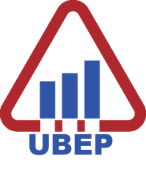
UBEP’s R training for supervisors