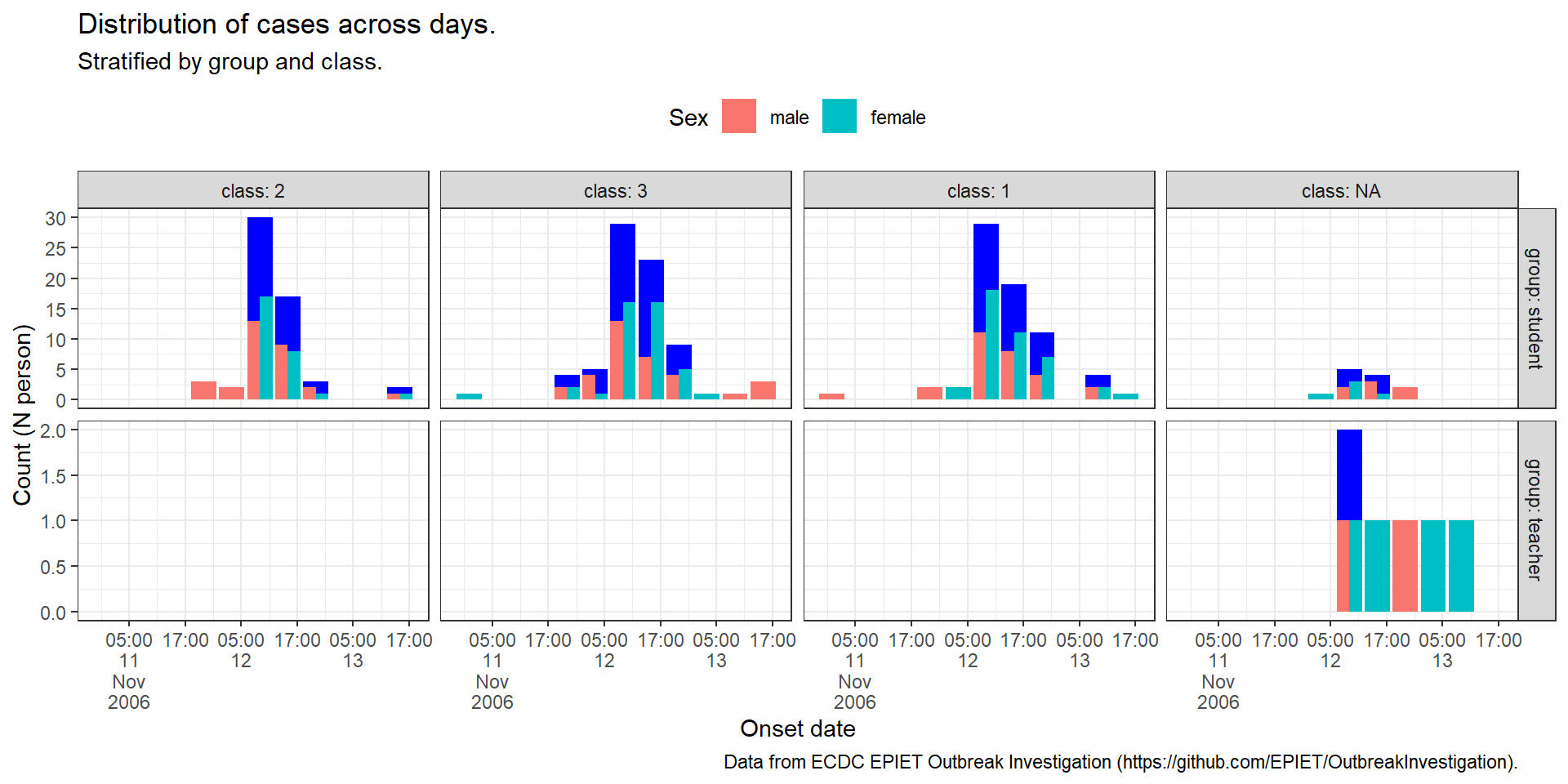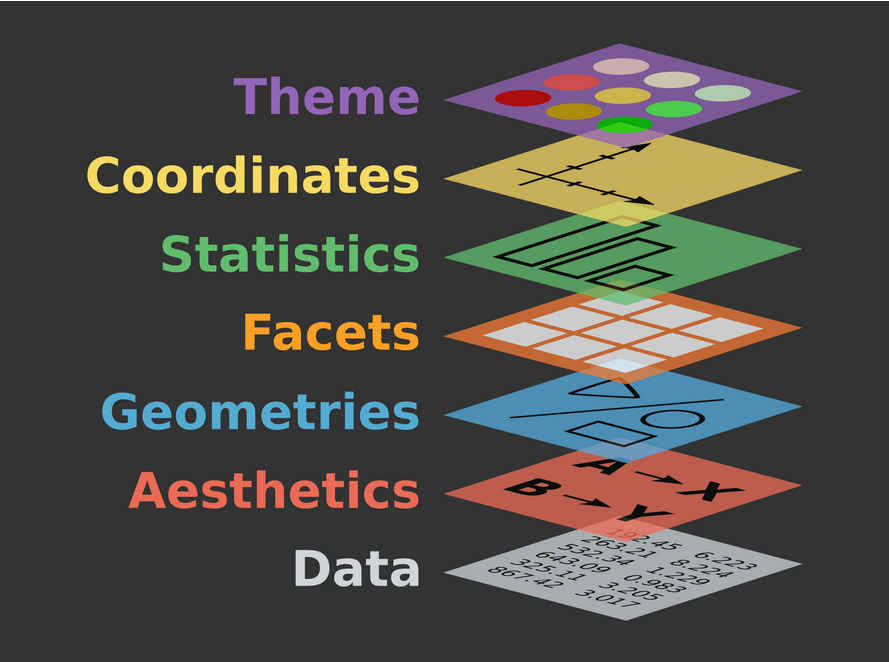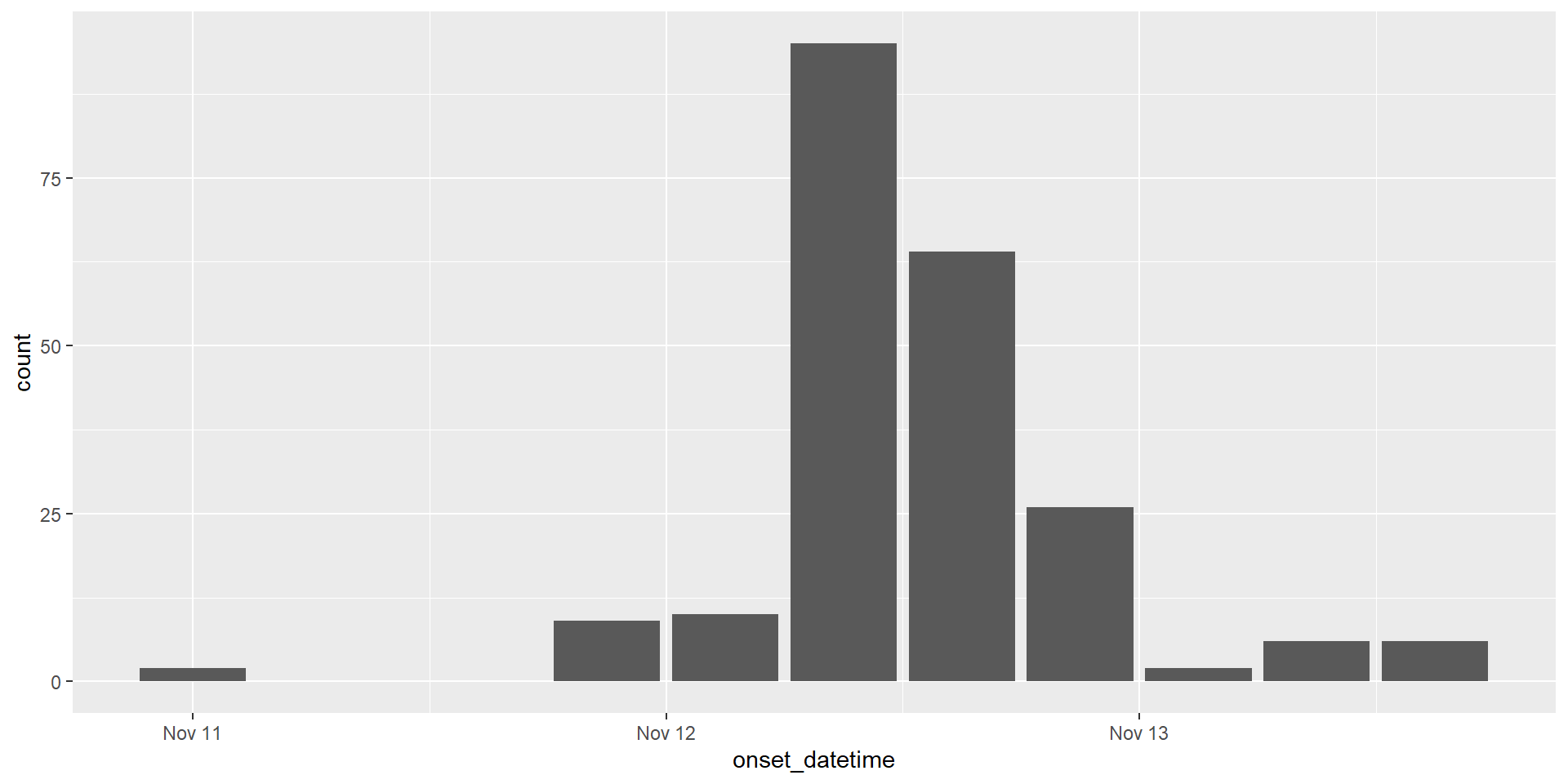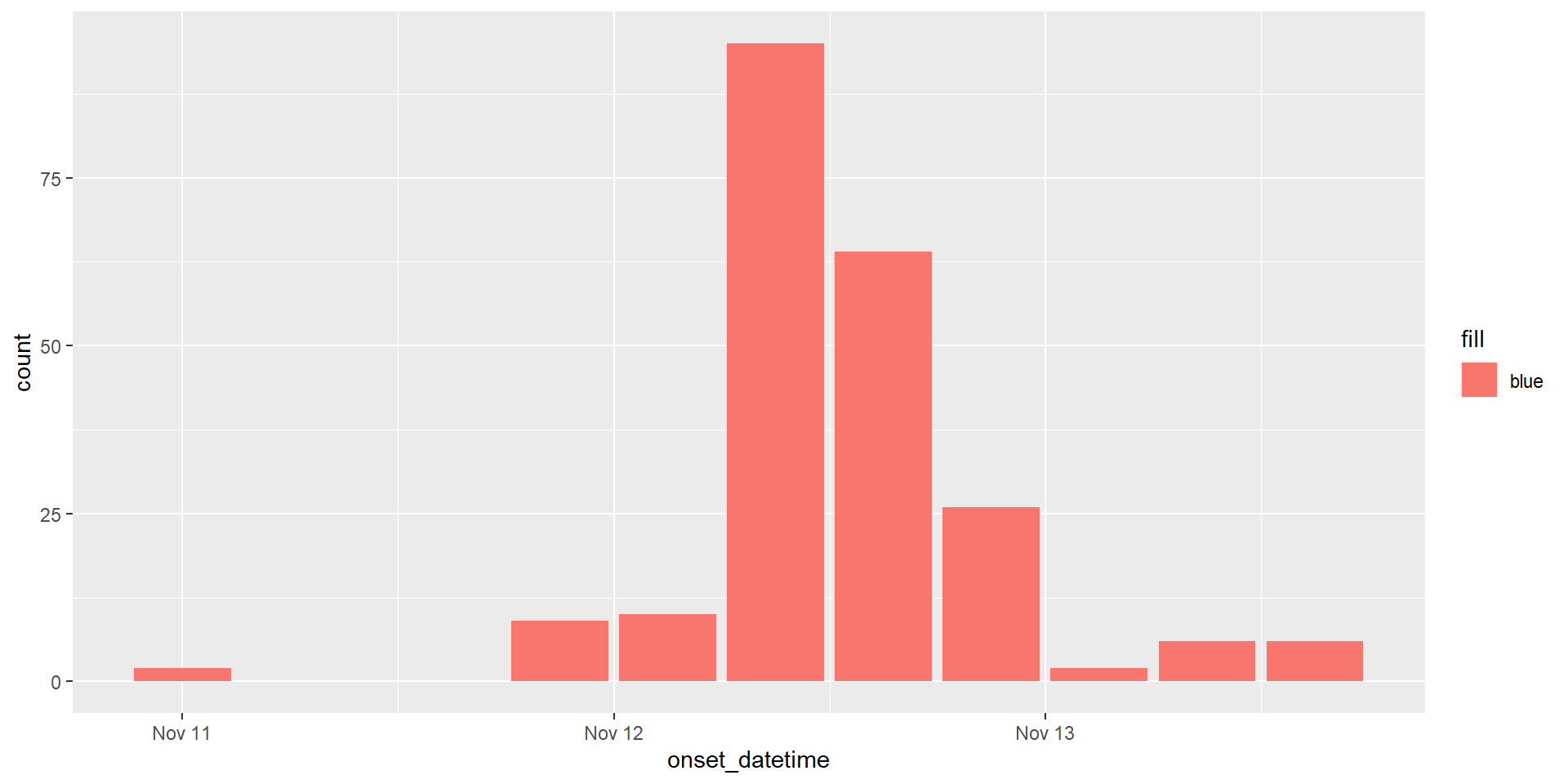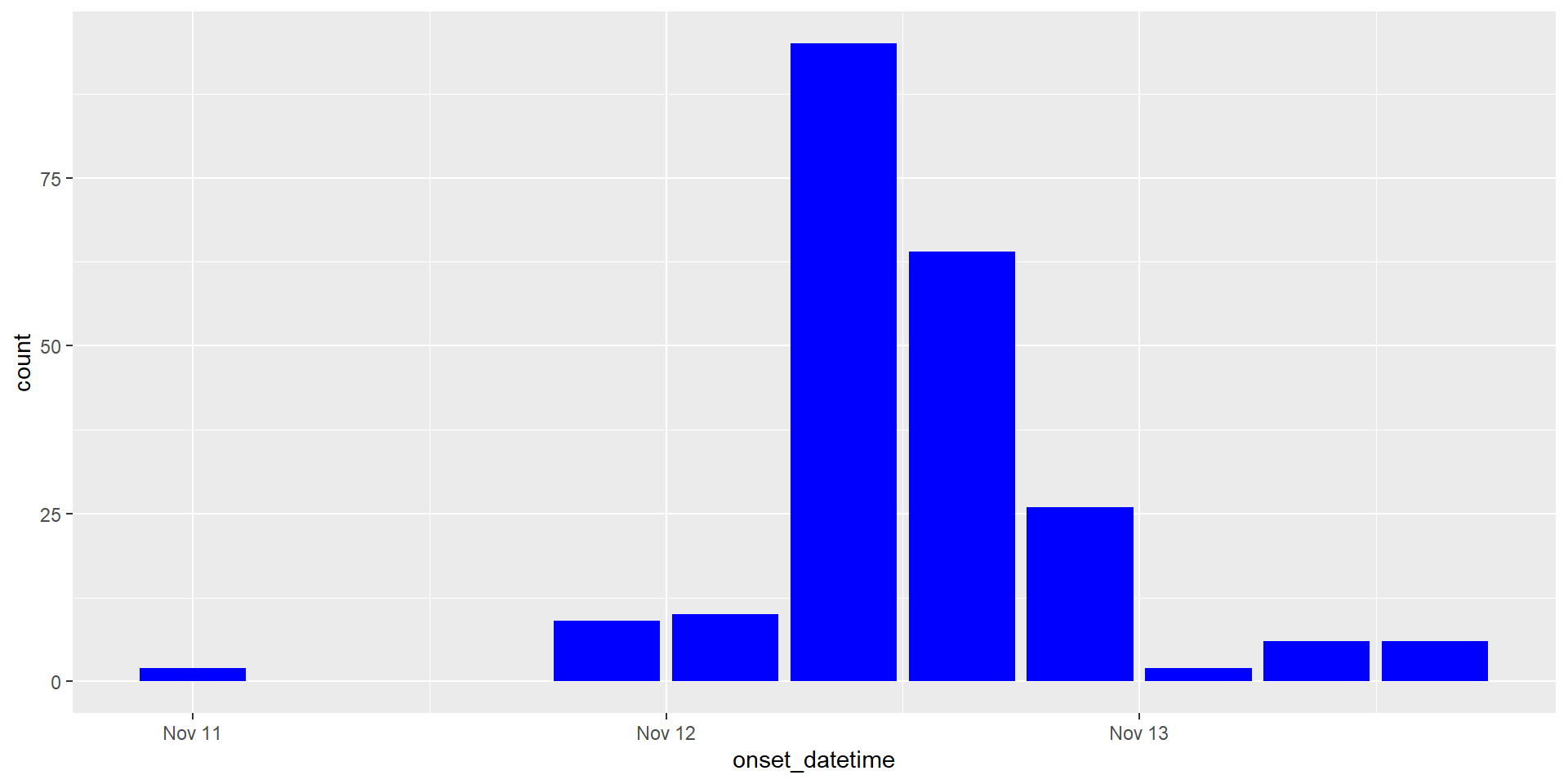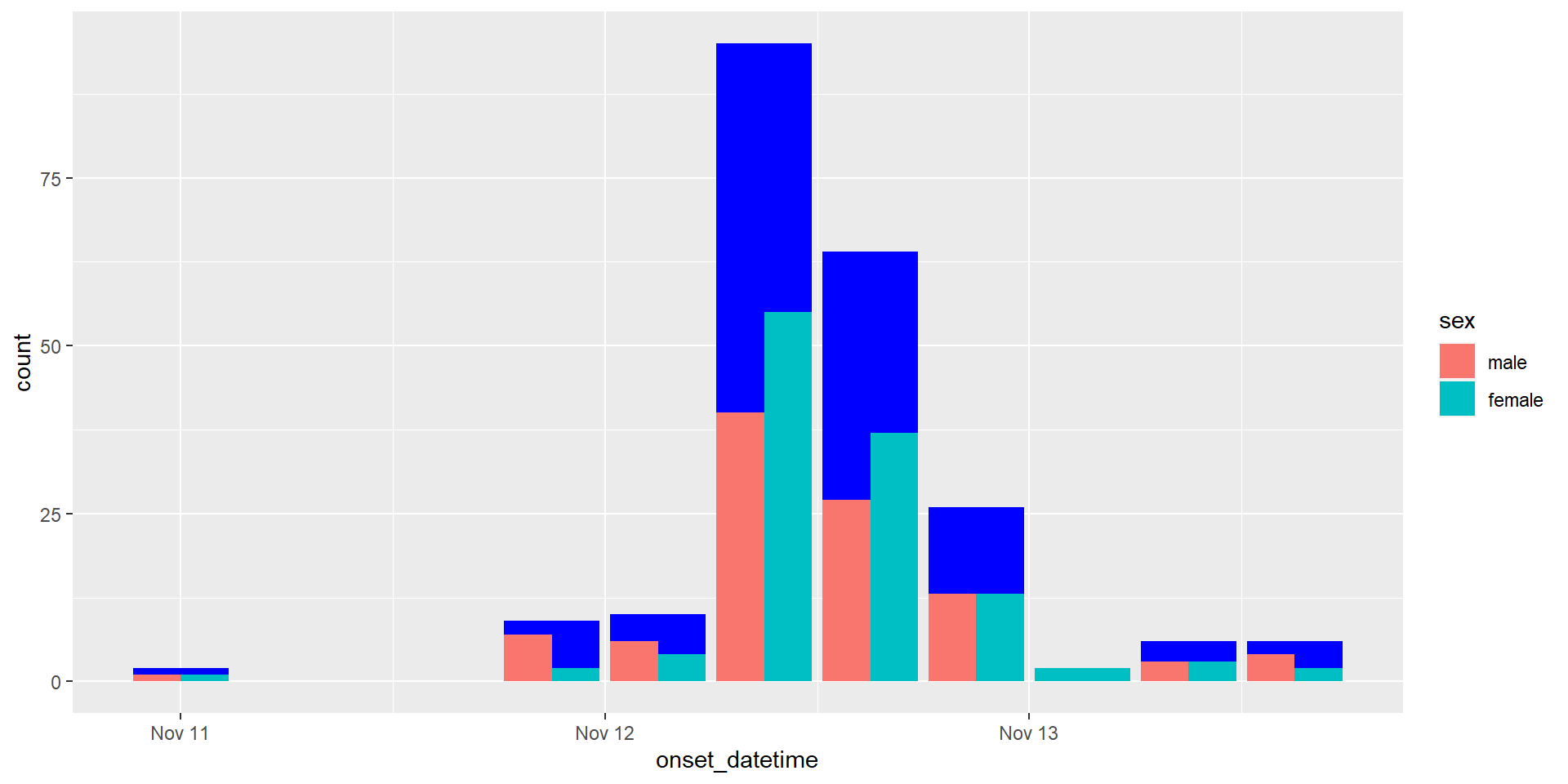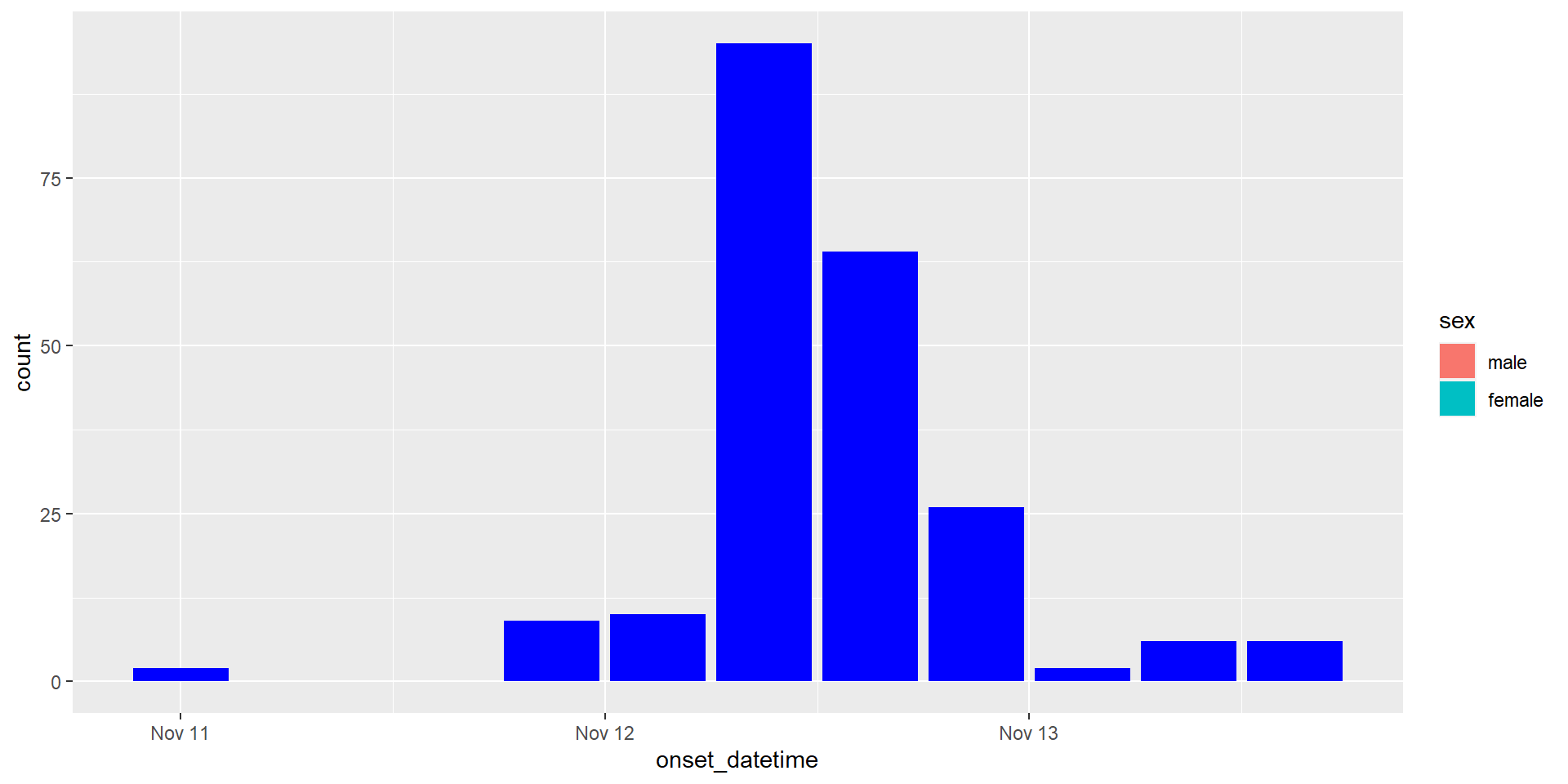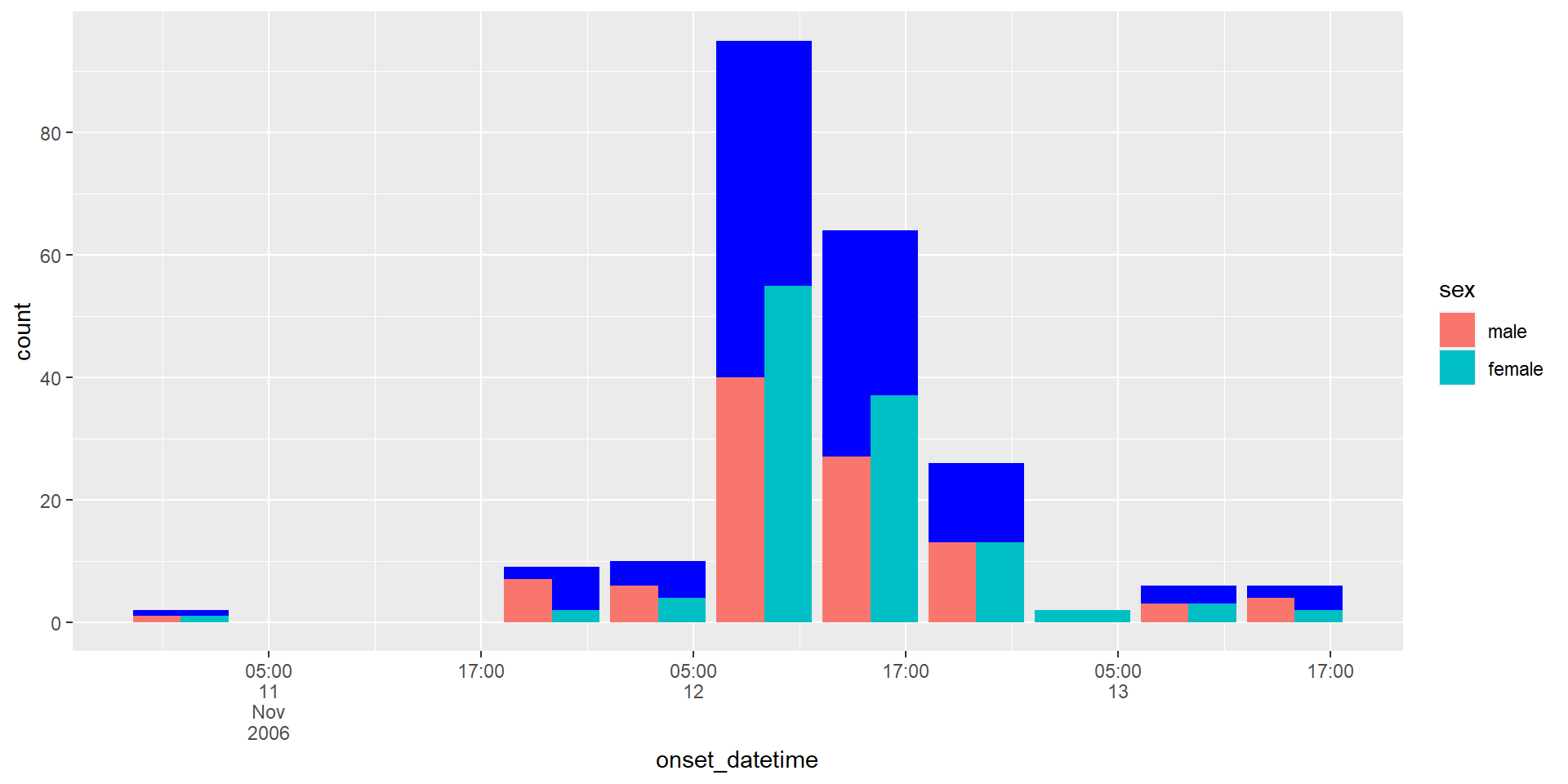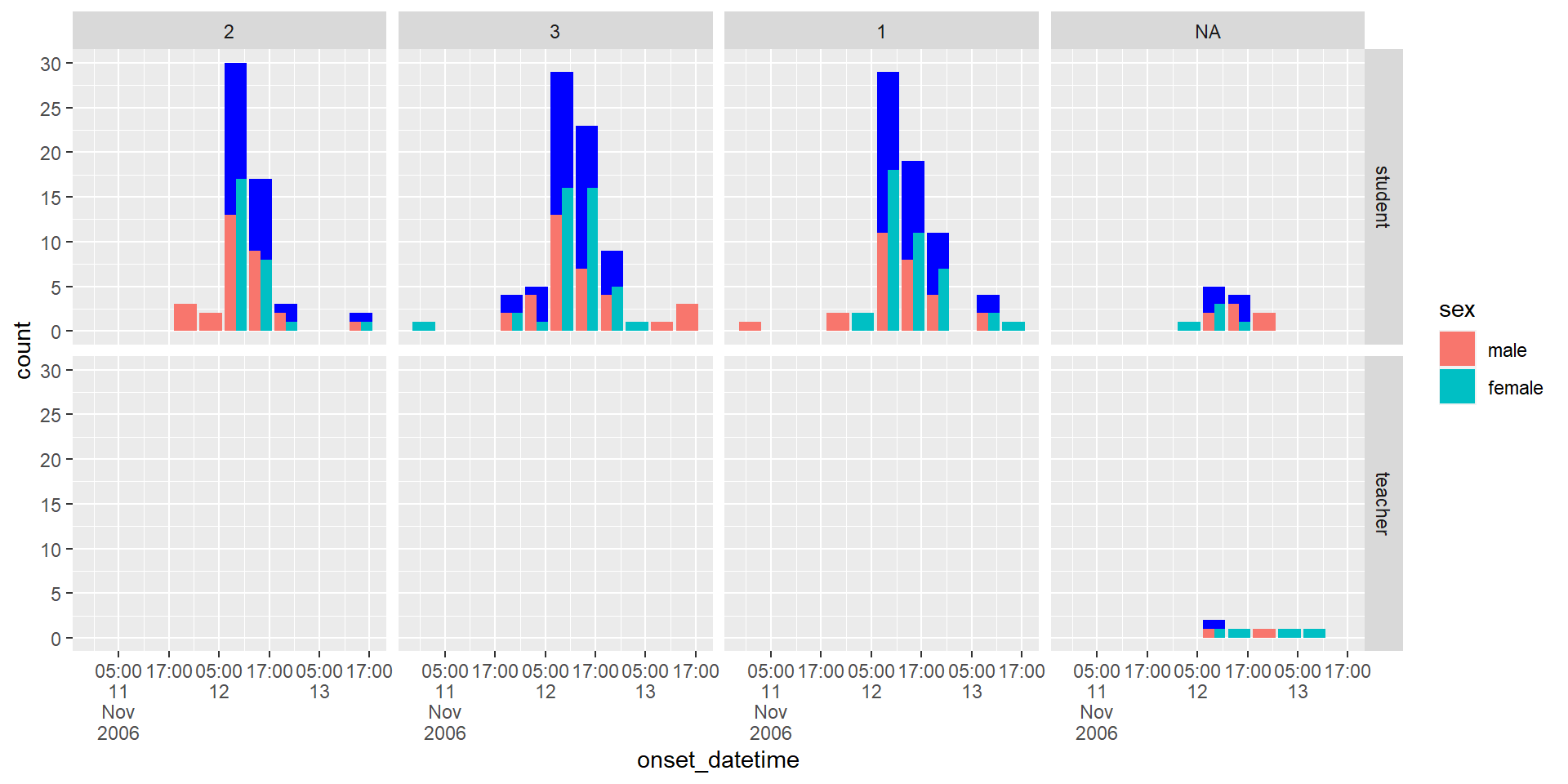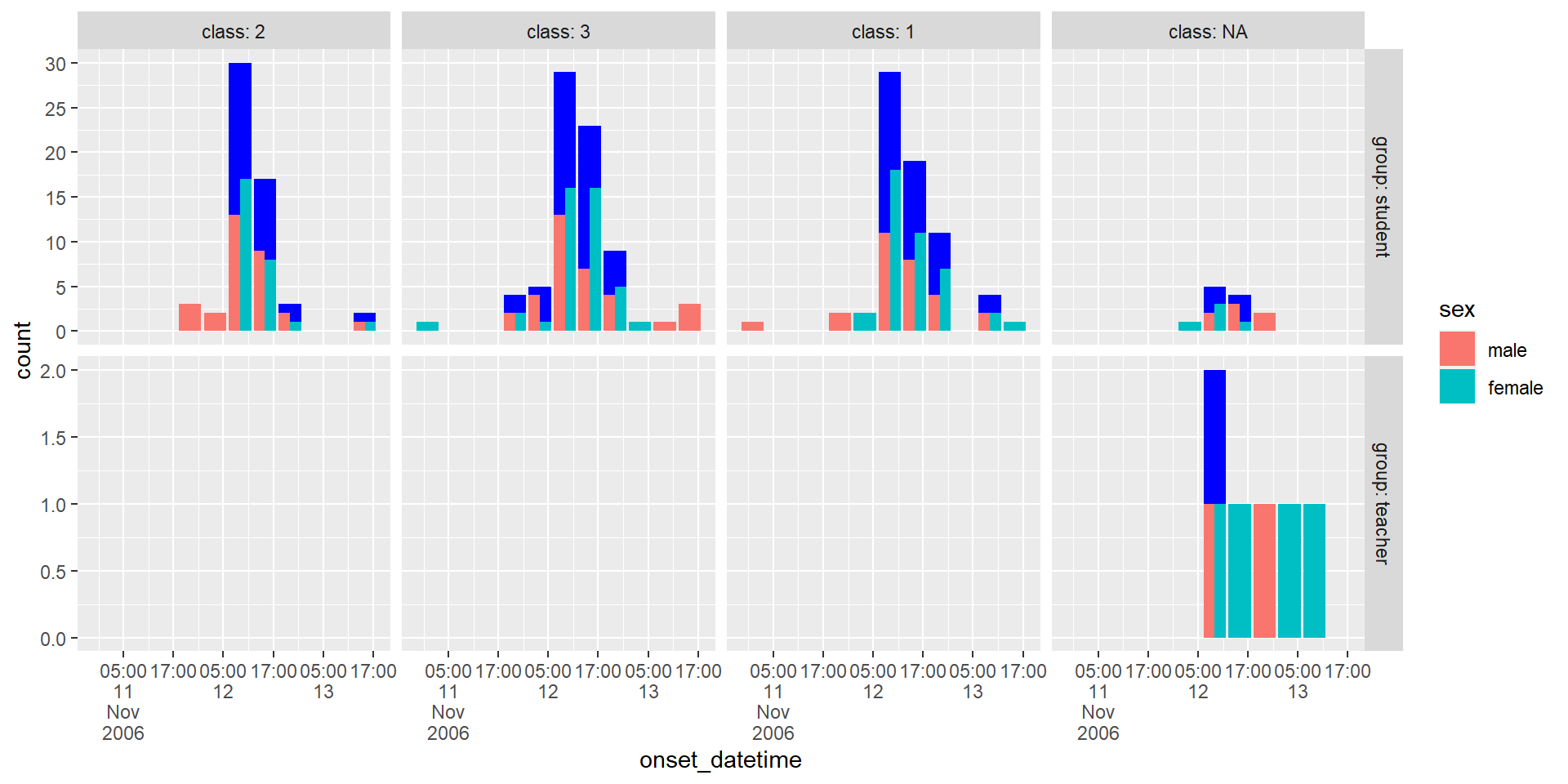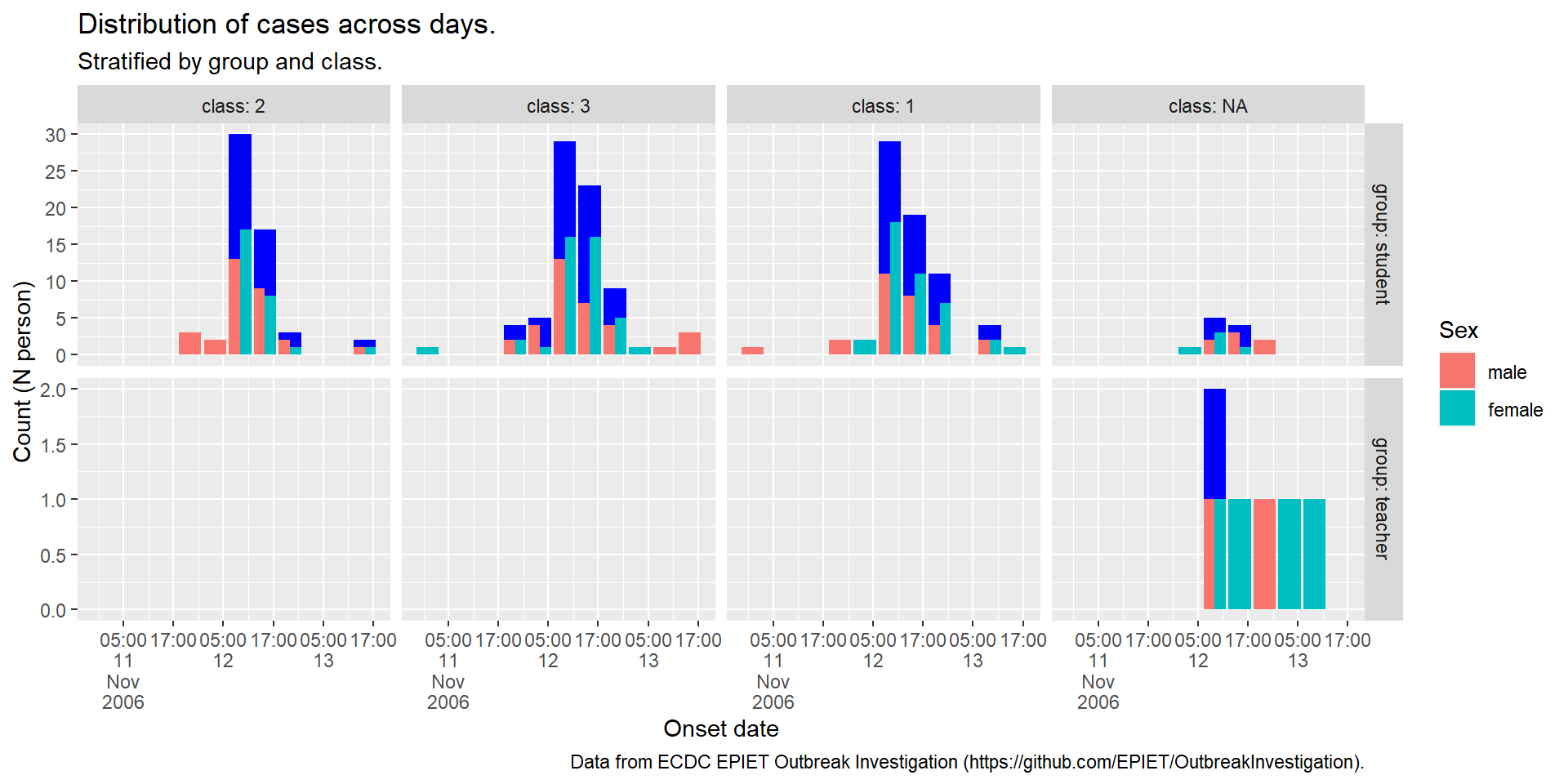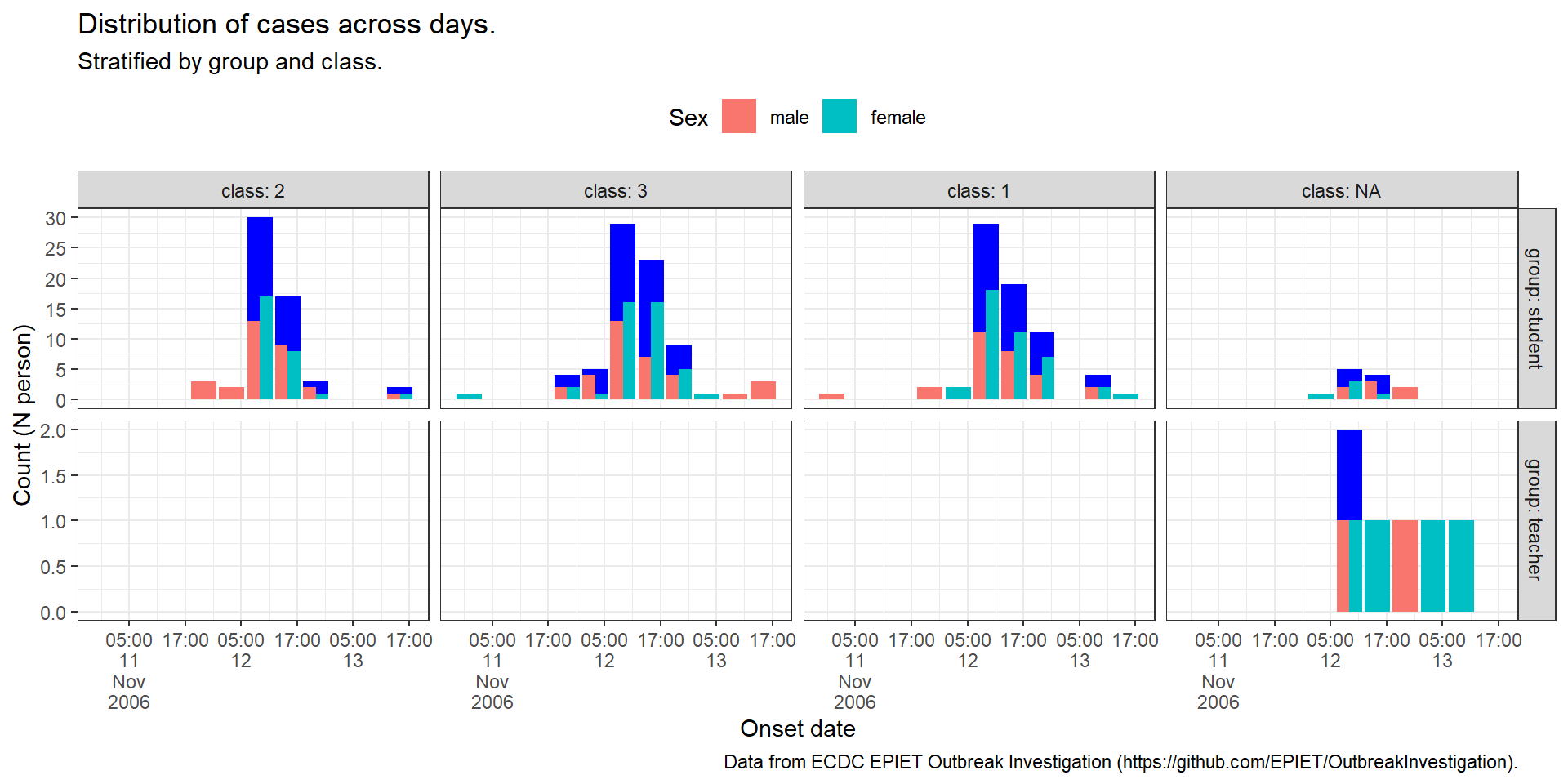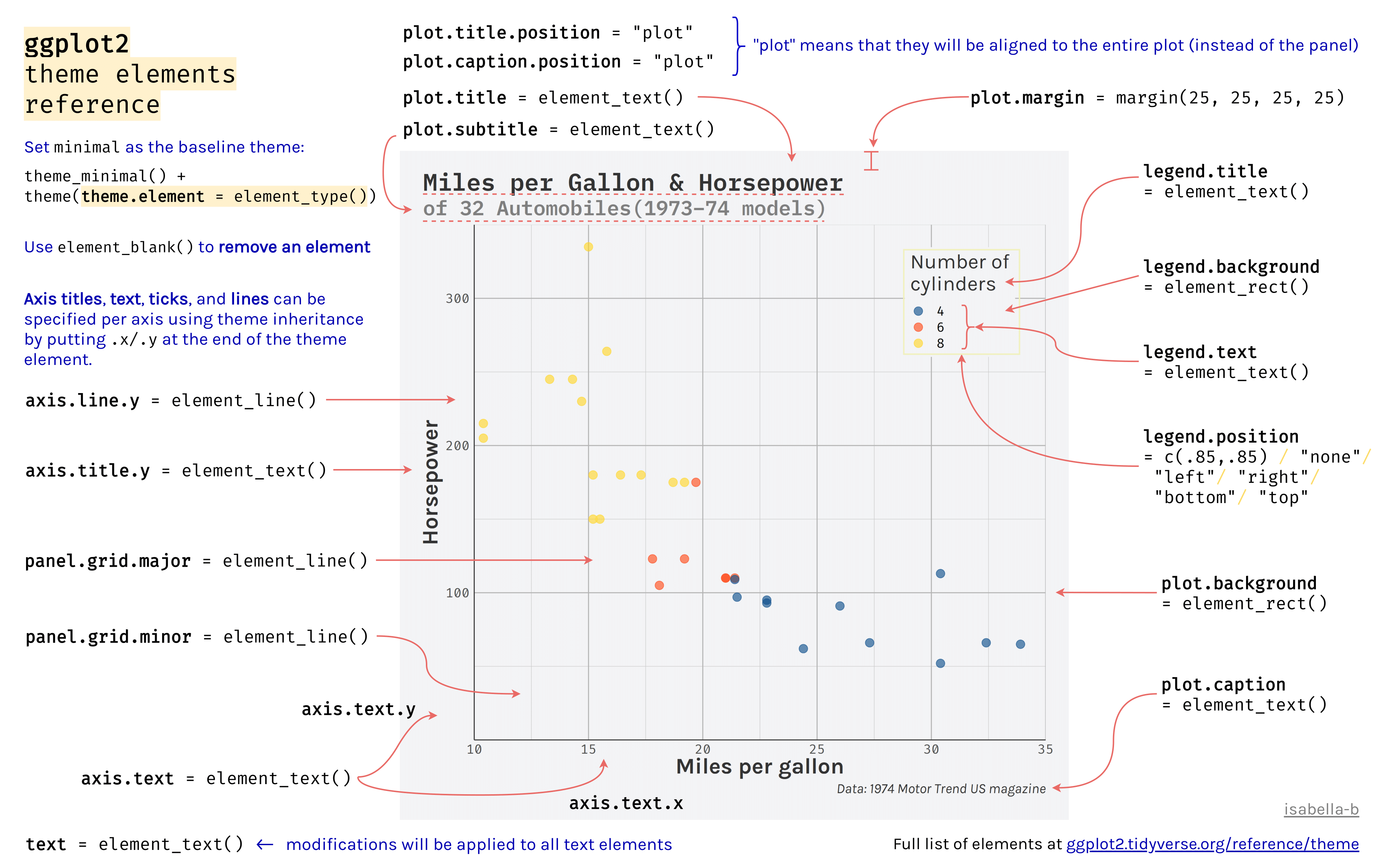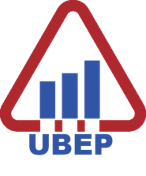Main aesthetics (overview)
Important
You use aesthetics for visualize the data.
x,y: position along the x and y axes.alpha: the transparency of the geometries.colour: the color of the geometries according to the data.fill: the interior color of the geometries.group: to which group a geometry belongs.linetype: the type of line used (solid, dotted, etc.).shape: the shape of the points.size: the size of the points or lines.